There was a time when everything in the corporate world was managed through Excel sheets.
Excel for this, Excel for that!
What’s surprising is that even with all the specialized software and SaaS products out there, so many people still stick to using MS Excel for management, reporting, and data processes.
It’s no crime to say that –
MS Excel is one of the greatest inventions of all time—and maybe the worst for those who have to create an Excel sheet for every little thing!
But why is that?
Price might be a factor, but it’s not the ultimate reason.
What could be the other reasons?
Let us ask you this – How many different software do you use for your tasks, and which one is your favorite?
More precisely – why do you like that particular software?
Is it because it’s easy to use?
If so, you’re not alone!
It’s human nature – we like things that are easy to use, especially something we have to use every day!
That’s why MS Excel is winning!!!
When it comes to software, user adoption is a big issue.
Think about it – you invest in software to improve processes and productivity, but after using it for a while, your team decides not to use it.
What would you do?
If one person refuses, you might convince them. But if the whole team says no, you’re left with no choice but to abandon the idea and revert to manual methods.
This is what happens with most enterprise software.
Their complex nature makes them hard to use – not by choice, but because they’re built that way. And that’s why many employees struggle to adapt and use them long-term.
But when we talk about “User Adoption,” what exactly do we mean?
What is User Adoption of a Software?
User adoption is all about how quickly and smoothly people start using new software after it’s rolled out.
It’s not just about getting them to try it once – it’s about making sure they’re using it regularly and comfortably in their daily work.
When adoption is high, it means the software fits right into the workflow.
But when adoption is low, it usually means people are struggling with it or avoiding it altogether.
Now, what factors affect this software adoption is something we need to discuss.
What are the reasons that Enterprise Software Faces Challenges in User Adoption?
Enterprise software often faces challenges in user adoption due to several key reasons…
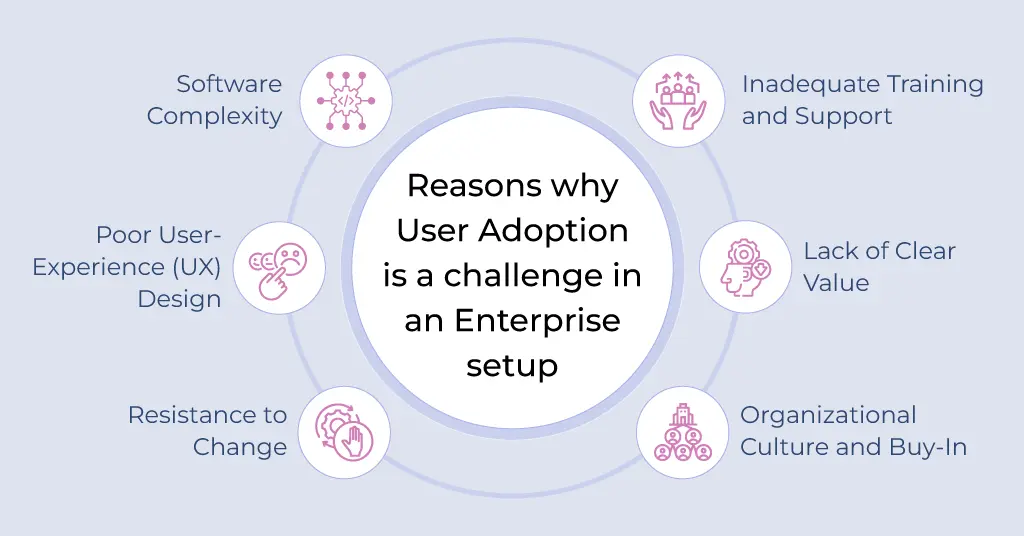
1. Complexity and Overwhelm
Too Many Features in enterprise software can make users feel overwhelmed. Instead of making things easier, it can just make everything more confusing.
Hard to Learn Software or if the software is complicated to use it means users need a lot of training, which can be a real turn-off and make them less likely to use it regularly.
2. Poor User Experience (UX) Design
Confusing Interfaces and lack of proper navigational flow in software make it less user-friendly for users to find it tough to figure out how to use it, leading to frustration and less adoption.
No Customization option or when the software doesn’t let users tweak it to fit their needs, it can feel like a one-size-fits-all solution that doesn’t really work for them.
3. Resistance to Change
Sticking with What already Works is when people prefer to use the tools, they’re already comfortable with, like MS Excel, which can make them hesitant to switch to something new.
Fear of the Unknown in New software can be intimidating, especially if users are unsure how it’ll fit into their routine.
4. Inadequate Training and Support
If Not Enough User Adoption Training is provided to users on how to use the software, they will struggle and avoid using it.
Lack of Help and not having good ongoing support can make users give up on the software when they hit a snag.
5. Lack of Clear Value
Not Seeing the Benefits or understanding how the software will help them, can make users less likely to bother about it.
If Software doesn’t Fit Their Needs or it doesn’t match what they actually need can make it less useful for them, which becomes an easy option to reject something.
6. Organizational Culture and Buy-In
The Top-Down Approach for new software is generally pushed by management without involving the users in the decision, and employees don’t like it thus they might resist it.
No Incentives or without any incentives, to use the new software, can sometimes create a situation in which users might stick with their old methods.
These might seem like reasons specific to one organization’s problems, but if you look closely, they’re universal—as long as the world is still filled with humans😏!
Now when the problems are pinpointed – let’s get to know some user adoption strategies for Enterprise Software that you can use to help your team members not only embrace the new software but also adapt to it!
User Adoption Strategies: Ways to Make Your Team Adapt to a New Enterprise Software
First thing First…
You should know how great your team is – when it comes to handling and managing technical stuff or software!
After that, you can use these effective strategies to increase user adoption of enterprise applications.
1. Get Your Team Involved Early
- Ask for Input – Start by asking your team what they need and how they work. This helps make sure the software fits right into their daily routines.
Read our story on how transparent communication with your team helps! – Some good advice for Project Managers and Leaders.
- Ask for Input – Start by asking your team what they need and how they work. This helps make sure the software fits right into their daily routines.
- Build for Them – When you get software that is developed with your team’s needs in mind, it becomes something they actually want to use, not just another tool they have to learn.
2. Consider Custom Solutions
- Tailored Just for You – Custom software is made specifically for your team’s unique needs, so it’s more likely to be useful and easier to adopt.
- Fits Your Team’s Skills – A custom solution can match your team’s technical abilities, making it easier for everyone to get on board and start using it right away.
3. Make the User Experience a Priority
- Keep It Simple – Get software that is straightforward and easy to navigate, so your team doesn’t feel overwhelmed.
- Personalize It – Let your team tweak the software to fit their individual preferences, so it feels like they can adjust it if they are not able to use it in a certain way.
4. Offer Solid Training
- Hands-On Learning – Give your team hands-on user adoption training where they can practice using the software in real-life situations.
- Ongoing Support – Make sure they have access to help and resources whenever they need it, so they don’t get stuck.
5. Show Them the Benefits
- Explain the Value – Clearly communicate how the software will make their work easier or more efficient.
- Show the Impact – Highlight how the software will save time, reduce mistakes, or boost productivity, so they see why it’s worth using.
6. Build a Supportive Culture
- Encourage Adoption – Create a culture that’s open to new tools and experiments by celebrating wins and how your team helps each other to adapt to it.
- Lead by Example – Make sure leadership is using the software too, setting a positive example for the rest of the team.
7. Start Small and Improve
- Test It Out – Roll out the software with a small group first to gather feedback and make tweaks before going big.
- Keep Improving – Use your team’s feedback to continuously improve the software, making it better and easier to use over time.
8. Make It Accessible
- Easy Access Anywhere – Ensure the software works on all devices and can be accessed from anywhere, so your team can use it wherever they are.
- Simple Sign-In – Implement single sign-on so your team doesn’t have to juggle multiple passwords to get in.
Conclusion
Other than these adoption strategies, there’s one more thing you need to know and must take care of…
Pick Software That Really Matters!!!
Sometimes, teams get stuck with software that looks cool or seems useful but isn’t really necessary.
It’s easy to end up with tools that aren’t actually needed, just because they seem impressive or were pushed on you.
Make sure you carefully evaluate what your team really needs and choose software that genuinely fits those needs.
Avoid adding more tools than necessary!
Choose the ones really needed, and to do that, you can consult a tech specialist or consultant (someone experienced in Enterprise Software and its different needs) to test them and see how things are for you and your team!
Otherwise, custom software for your needs can always be built!
Need software designed specifically for your team’s needs?
Let our team of experts dive into your requirements!
We at Covrize specialize in developing bespoke solutions for enterprises, whether it’s for minor tweaks or major projects, we customize everything according to your team’s technical proficiency.
The best part – we know how to develop complex applications that are still easy to use.
Connect with us – if you’re looking to fill operational gaps or boost your team’s productivity with software!






